What is spacemacs ?
Generally speaking, spacemacs is an open source Emacs distribution, aimed at providing a bridge (or a common ground, as some may call it) between Emacs and Vim
The best editor is neither Emacs nor Vim, it’s Emacs and Vim!
Yes, you read it right! If you’ve ever heard of the Editor War, then it becomes a deal breaker. Spacemacs can be used naturally by both Emacs and Vim users - you can even mix the two editing styles.
Here’s a screenshot of my current editor:
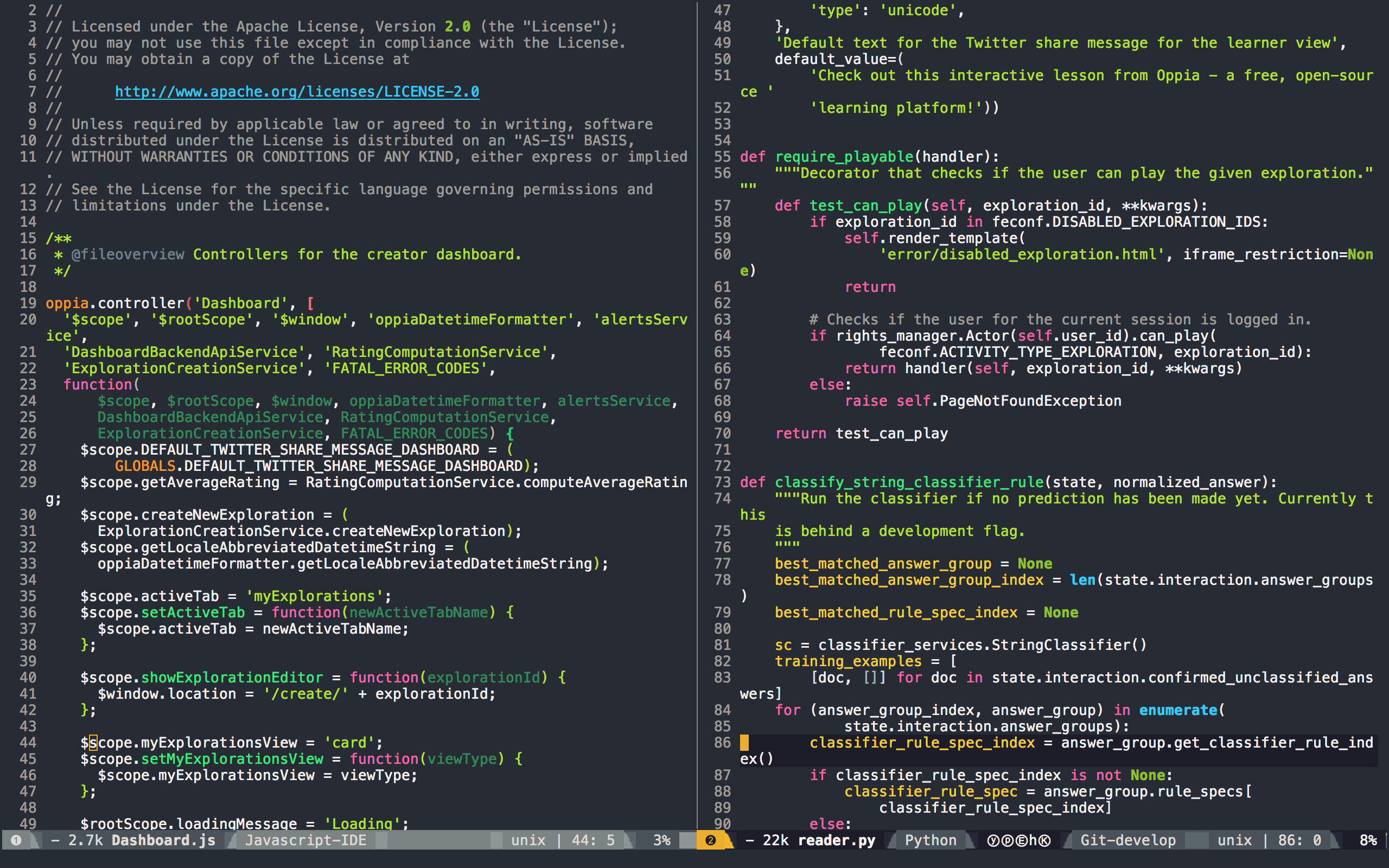
Reasons I use it
Command Line Editor
The primary reason of using Spacemacs is that it’s a command line editor. It’s a great relief to realize that you don’t have to touch the mouse while editing. Everything you desire can be done with the keyboard. And that’s just a part of it. Read this great post about Command Line Editors.
Great Documentation
Switching to a new editor requires some time to be familiar with the look and feel of it. Reading the [spacemacs documentation](documentation about Spacemacs) will definitely prove useful.
Easy Setup
The only pre-requisite for Spacemacs is Emacs, and that too because it’s written in Emacs itself! You just have to clone the Github project and launch Emacs thereafter, and everything will get installed and setup automatically.
Great UI
There are already a great collection of themes available to choose from, and many more are being added up. Not only the theme, but the general editor feels very powerful. There’s sufficient information available below each buffer (see closely at the bottom of both split screens in the image above) about the file name, number of characters, Language info and a lot more.
Highly Customizable
If you have been using Vim/Emacs before, you might be very aware of the importance and need to customize keybindings etc to suit your editing style. Luckily for Emacs guys, most part of their existing configuration should be portable to the Spacemacs configuration file directly. Even if you are a Vim user switching to spacemacs, it should take not more than a couple of hours in rewriting your configuration.
The Power of Emacs with the Ease of Vim
If you go ahead and read about Vim vs Emacs on the internet, you will find people stating their own reasons for picking one over the other. I’ve come across the following 2 reasons most frequently though:
Emacs: Not just an editor, it’s more than that.
Vim: Easier to use text editor.
If you are using spacemacs, you can reap the benefits of both! Isn’t that great ?
- Large Number of packages already included
Spacemacs comes bundled with a large number of packages. Sufficient enough that you will not find yourself installing new packages frequently.
What if I have been using Vim/Emacs, but am not familiar with both ?
During the installation, you are asked to choose your editing style out of the following 3 options - Vim, Emacs, Hybrid. The keybindings are slightly adjusted to suit your needs, based on your choice. You can always go ahead and update your choice through the configuration file.
What’s missing…
While spacemacs does bring a lot to the table, it lacks in a couple of respects. Firstly, if you are coming from a Vim background, then it might be disappointing to see the 2 seconds loading time. Apart from that, (at the time of writing this blog post, latest release is 0.105.21) you might run into a few issues while editing, since it seems far from reaching even 1.0 release as yet.
Leaving comments
All in all, I have been using spacemacs since the last year and a half now, and have never run into any major issues. It’s been a great enhancement in my arsenal of tools, and it has boosted my productivity. I would say that it’s at least worth a shot!